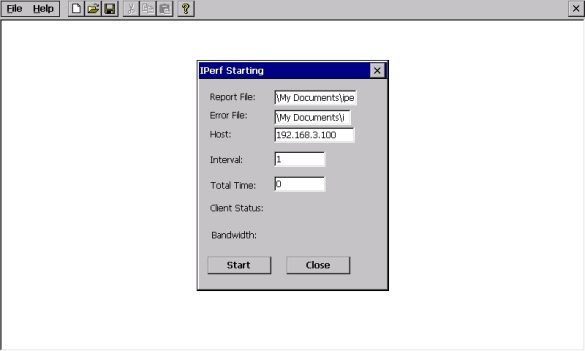Iperf is network testing tool that can create Transmission Control Protocol (TCP) and User Datagram Protocol (UDP) data streams and measure the throughput of a network that is carrying them. It is written in C and as cross platforms. It comes under BSD license. This below section explains how to run iperf tools for WinCE 6.0 ethernet and Wi-Fi driver performance measurement.
-
Copy the Client side dlls (MFC80ENU.DLL, MFC80U.DLL, mfcce400.dll)and exe (iperf.exe) into windows folder of Wince 6.0 target device.
-
Copy the server application (iperf.exe) in the host PC.
-
Run the server side application from command prompt by using below command in host PC.
iperf -s -i 1
If you need to log the output log , then give it as below,
iperf -s -i 1 -o > "filepath”
For this to work, command prompt is to be run as administrator mode.
- Open iperf application in the device side and configure the host pc IP address as below.
- Set the time interval and click start.
- Now Iperf test will run and you can see the result in the host PC command window.